| WHA eWHIS Surveillance Data | ||
eWHIS Security Upgrade
WHA has been working on a project to upgrade the eWHIS database and WHA website to improve security, in order to better protect sensitive data and information. The changes that will impact eWHIS users relate to the password and login processes.
We ask everyone to log in to eWHIS between 14th January 2020 and 11th February 2020
First time you log in to eWHIS:
The first time you log in to eWHIS after the changes are implemented on 14th January 2020, you will be directed to reset your password (see steps below).
Failed log in attempts:
After 5 failed login attempts i.e. incorrect username or password you will be locked out of the system for 30 minutes. AT ANY TIME, including during the lock-out period, you can click 'Forgotten password' to reset your password (see steps below). If the reset of password is successful, your account will be unlocked.
Password expiry:
All eWHIS passwords will automatically expire every 365 days. When you log in after your password has expired, you will be required to reset your password (see steps below).
eWHIS session log out:
Your eWHIS session will end when you click on the sign out button (top right-hand side) or when you exit or quit the internet browser being used. If you just close the internet browser window or tab, this will not end your eWHIS session. If you are idle in eWHIS, your session will automatically end after a period of 90 minutes.
Reset
password:
1. On the Reset Password screen (if directed here from the login page or after clicking 'Forgotten Password'), enter your email address;
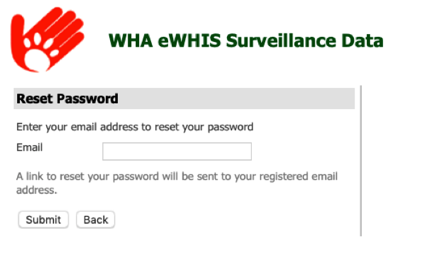
2. You will then receive an email with a link. Click on the link to go to the 'Reset Password' screen and enter a new password.
3. The new password must be:
a. Different from your previous 4 passwords
b. At least 8 characters long
c. Contain uppercase & lowercase characters, at least one number and at least one symbol
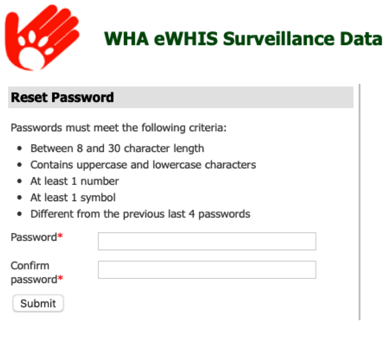
4. Return to the login page and enter your username and new password. If you are unsure of your username, contact WHA.
5. The reset password link in the email expires after 60 minutes. To generate a new link after this time, simply repeat the steps above.
6. If you do not receive an email (check your 'spam' or 'junk' folder), contact WHA.
CAPTCHA:
1. CAPTCHA has been implemented to enhance access security.
2. CAPTCHA pop ups may appear during login or password reset, asking you to identify items in a photo (example below)
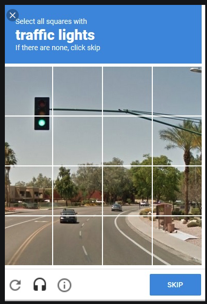
Update profile:
1. You can update your details at any time by logging into eWHIS and clicking on 'Update Profile' in the menu at the top.
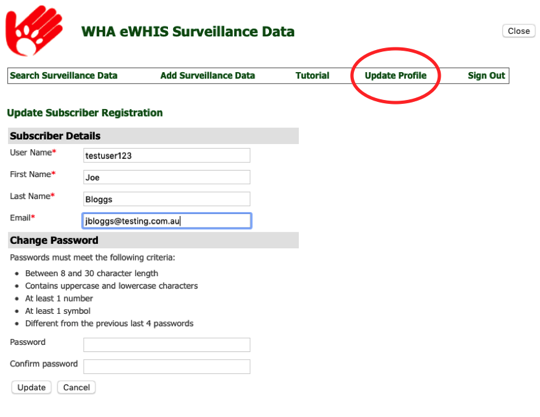
2. On this screen you can change your username (used only for logging in) and password. See 'Reset password' above for password requirements.
3. We ask that you DON'T change your 'First Name' or 'Last Name' as this affects the Record Manager field in eWHIS records. If you'd like to change your name in eWHIS, please contact WHA.
4. You can also change your email address here. Please make sure the address is always up-to-date to enable you to reset a forgotten or expired password.
If you have any problems or questions, please contact WHA on (02) 9960 6333 or admin@wildlifehealthaustralia.com.au.